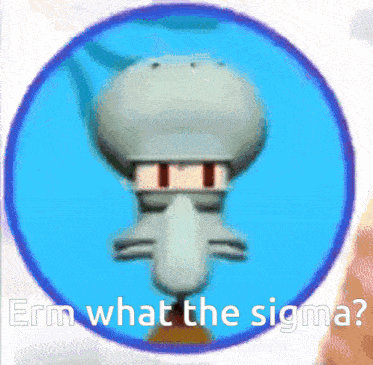Stage 3: Plank Walkway
Prerequisites: Before You Dive In!
Before diving into the thrilling challenges of Stage 3, make sure you've conquered these epic quests:
1. Intro
You've embarked on this epic coding adventure with excitement and curiosity. Now, let's take it to the next stage in virtual reality!
2. Setup
You've set the stage for your Obby journey, ensuring everything's in place for your creative endeavors. Time to unleash your coding superpowers in VR!
3. Stage 1: Ascending Walls
You've scaled the heights of Ascending Walls, mastering the basics of obstacle creation. Now, let's elevate your skills even further in the immersive world of VR!
4. Stage 2: Sphere Stairs
You've bravely navigated the Sphere Stairs, showing off your building prowess. Get ready to build on that success and take on the next challenge in virtual reality!
You're well-prepared and pumped up to tackle Stage 3 like a true coding hero! Get ready to dive back into the virtual world and create something truly spectacular! 🚀
Objective 🧐🗿
Welcome to the heart-pounding third stage of our Obby adventure! Get ready to tackle the daring challenge of creating the Plank Walkway in virtual reality.
Step 1 - Crafting the Walkway 📊🚶
Hey there, VR adventurers! Ready to dive into Stage 3 of our Obby journey? Let's lay down those planks like pros, with a little help from your trusty Code Coach!
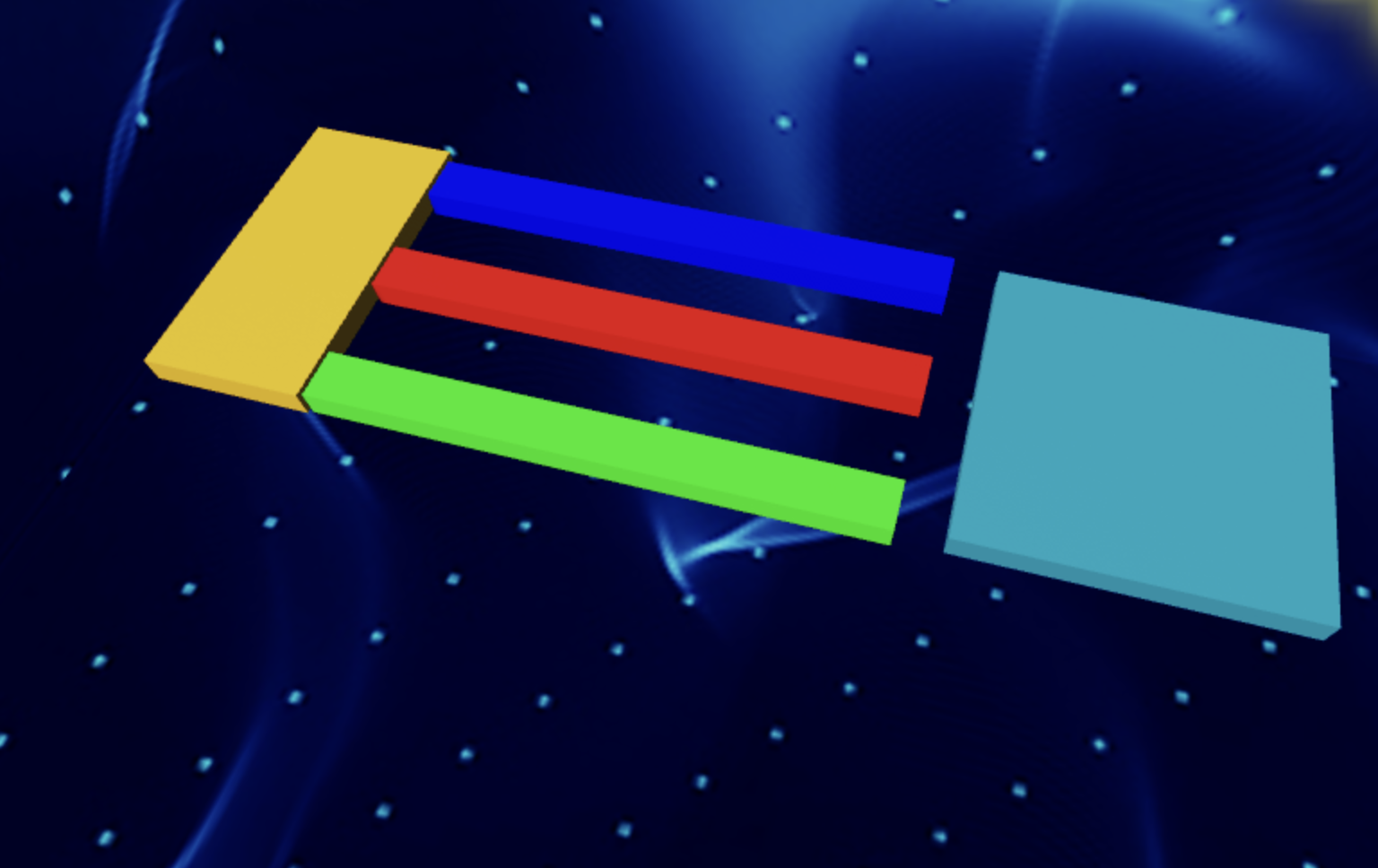
1.1 Craft Your Planks
Grab your virtual paintbrush and let's get creative!
- Create three long Block Parts with your favorite colors and materials. Imagine these planks glowing and vibrant in your virtual world!
1.2 Adjust Sizes
Time to size things up!
- Make sure all your Block Parts are set to [2, 1, 21]. Perfect for a smooth and steady walkway in VR!
1.3 Create a Rest Stop
Every adventurer needs a break!
- Create a Block Part at the end of your walkway, using your favorite color and material.
- Let's make it cozy with a size of [13, 1, 6]. Visualize this rest stop as a welcoming spot in your VR landscape.
Remember: If you ever feel stuck or need a helping hand, don't hesitate to ask your Code Coach for assistance. They're here to guide you through every step of the way!
Now, let's lay down those planks and make this VR walkway a breeze! 🌟
Medium: Keep players guessing by tweaking the collision on your path.
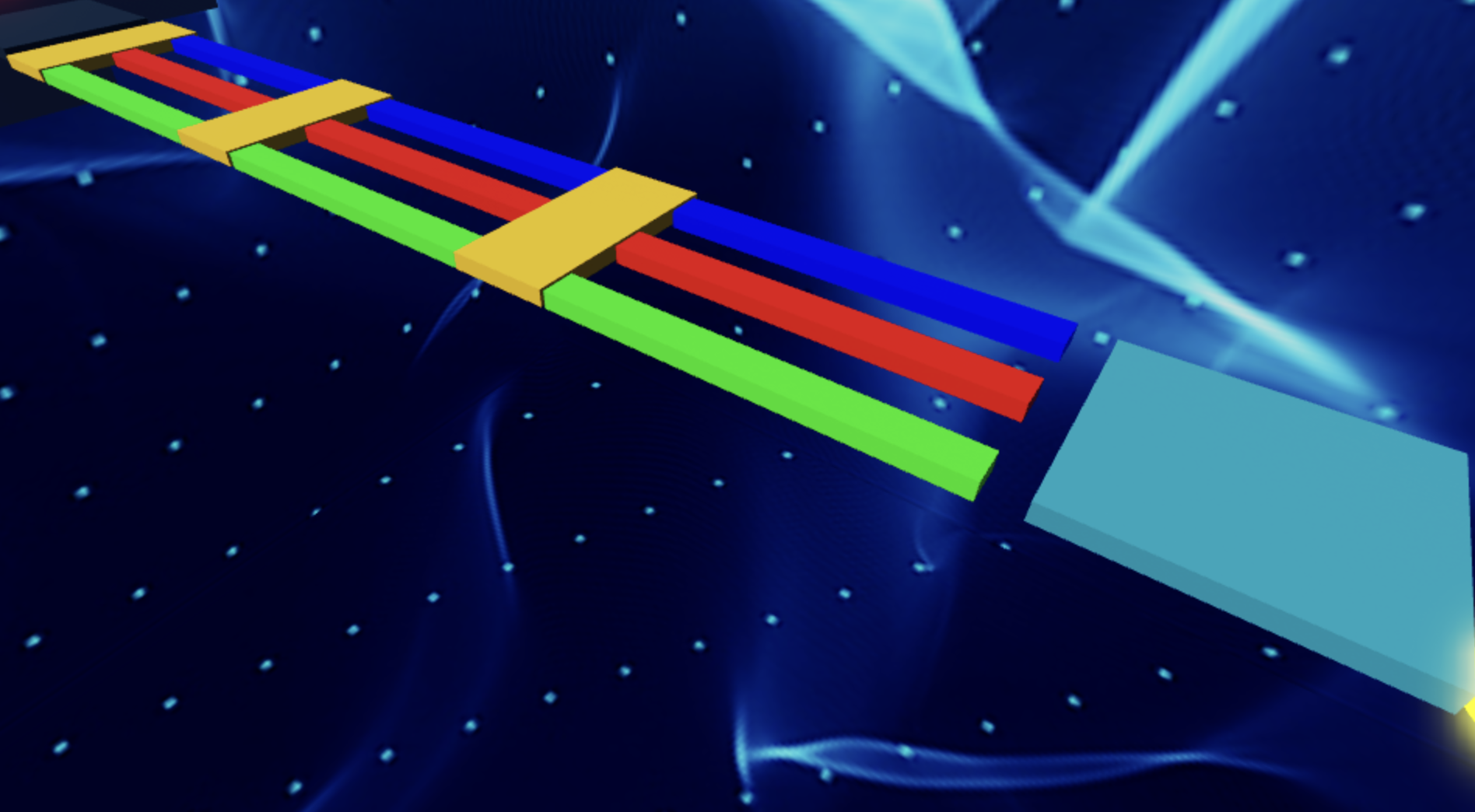
Let's walk the plank in style! Get ready to build your very own Plank Walkway.
1.1 Craft Your Planks
Time to unleash your inner architect in VR!
- Create three long block parts.
- Each with your own vibrant Colors and Materials. Make them as bright and sturdy as your imagination!
1.2 Rest Stop
Even adventurers need a break!
- Place a block part at the end of your walkway, like a cozy spot to catch your breath before the next challenge. Picture it as a welcoming rest area in your virtual world.
1.3 Double Trouble
Duplicate your three planks and the resting spot.
- Place them twice along your Obby path. It's like creating your own roadmap to success in VR!
Step 2 - Setting Up the Checkpoint 🚩
The adventure is far from over! Let's get ready for the next thrilling stage in your VR Obby journey.
2.1 Add Another SpawnLocation
Head over to the Workspace and bring in another SpawnLocation. This checkpoint is like a pit stop for champions like you!
2.2 Customize Properties
Let's make it stand out like a beacon of success!
- Choose a Color that matches your Obby's theme.
- Check AllowTeamChangeOnTouch. It's like giving a high-five to your fellow players!
- Uncheck Neutral to show that this checkpoint means business!
- Match the TeamColor to your SpawnLocation color. Team unity!
2.3 Team Building
Now, let's add another team member to our Obby crew for some extra fun!
Head to the Teams folder in the Explorer tab and add a Team to bring in a new teammate.
- Uncheck AutoAssignable to keep things neat.
- Rename this team to "Stage 4" and get pumped up for the next challenge!
- Make sure the TeamColor matches the Color of your SpawnLocation to keep the team spirit high!
Hard: Get ready for some chaos as we swap planks around for an extra twist!
If you want more of a challenge by recreating the video yourself, follow these steps:
Hey fearless adventurers! Stage 3 just got a whole lot trickier, but I know you're up for the challenge! Get ready to swap those planks and bring on the chaos – but remember, your Code Coach is always here to lend a hand if you need it. Let's dive in and see if you can tackle this challenge all on your own!
Description
We are going to create a script that makes three parts in Roblox swap positions randomly. Here's what we want to accomplish:
Step 1 - Start with Three Parts:
We will have three parts in our game.
Step 2 - Swap Positions
The parts will switch places with each other randomly.
Step 3 - Keep Swapping:
The parts will keep swapping positions continuously, creating a fun effect.
By doing this, the parts will keep moving to each other's positions randomly, making the game more interesting.
Instructions and Code Logic
Step 1 - Set Up Starting Variables:
- Create variables for each of the three parts (
part1,part2, andpart3).
Step 2 - Create a Function:
- Define a function named
swapPositionsthat takes two parts (partAandpartB) and swaps their positions.
Step 3 - Make an Infinite Loop:
- Create a loop that runs forever using
while true do.
Step 4 - Choose a Random Swap:
- Inside the loop, choose a random number between 1 and 3.
Step 5 - Swap Based on Random Choice:
-
If the random number is 1, swap the positions of
part1andpart2. -
If the random number is 2, swap the positions of
part2andpart3. -
If the random number is 3, swap the positions of
part3andpart1.
Step 6 - Pause the Loop:
- Use the
waitfunction to pause the loop for a short time, such as 2 seconds, before repeating the loop.
Putting It All Together
-
Start by setting up your three parts.
-
Define a function named
swapPositionsthat swaps the positions of two parts. -
Create an infinite loop using
while true do. -
Inside the loop, choose a random number between 1 and 3.
-
Swap the positions of the parts based on the random number.
-
Use the
waitfunction to pause the loop for a short time. -
Repeat the loop to keep swapping the parts' positions randomly.
- Congratulations! You've built Stage 3 like a true Obby master! Now, gear up and get ready to conquer Stage 4 with even more excitement and determination! Keep building, keep coding, and keep shining bright! 🌟